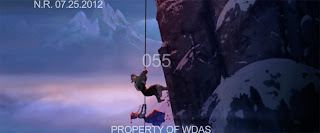This is another post for Toonboom animators! I'm going to keep changing up the type of blog posts I do; some will be more personal, some about my film progress, some tutorials and some reviews. Seems like people are finding the tutorials helpful so I'm going to do more.
I keep re-realising HOW MUCH there is to learn about Toonboom Animate, gah! This past week I started to ponder what symbols were even good for in Toonboom. I have yet to even use a symbol in Toonboom. I did some research and as it turns out, using symbols in Toonboom defeats the benefits Toonboom has to offer! Toonboom implemented symbols into it's software mainly to help make animators with a Flash background feel at home when learning the software. There are a couple occasions they may prove useful but for the most part you shouldn't use symbols in Toonboom. Drawings and pegs are accessible from the main timeline so you never need to click into symbols to access nested animation. There is no concern for the swimmy animation you would get in Flash by not nesting, for example, facial features on a head because you can parent the facial features to the cranium.
ON SYMBOLS:
Symbols in TB are just like symbols in Flash. When a drawing is made into a symbol, you must enter the symbol to edit it. (To enter a symbol you can either double click into it on the stage or right click it in the library and select edit.) Symbols in Flash are extremely useful for things like head compositions (comps) when you want symbols to be parented to a main symbol. There isn't a parenting or hierarchy system in Flash so symbols is a sort of a getaround. Now with Toonboom, there is NO NEED to go into symbols! Everything is accessible from the stage! It's a real timesaver and it's very immediate. Toonboom is great for rigging characters so take advantage of this.
TIP: To go up the hierarchy in Toonboom hit "B" to go down the hierarchy hit "Shift + B". Super useful shortcut!
The time that symbols are useful in Toonboom is when you have an element that is an animated cycle and for elements that you want to update all at the same time. For example if you had 4 wheels on a car and all the wheels were the same, you could make one wheel symbol and place it where you need without having to create new drawings. And that way, if you make a change to one of the wheels, the changes will apply to all of the wheels.
It's very easy to add a new drawing on the timeline. Turn on the timeline view for easy access and visual representation of buttons such as duplicate drawing or create empty drawing. Do this by going to the Toolbar menu and then selecting Timeline View.
Instead of making a symbol of a character so that you may access it from new scenes, you need to make a master template. Action templates are a whole other thing and those are good for saving drawings or animation that you want to reuse. I may put together a blog post in the future on Master Templates and Action Templates but if you need more information right now, please watch this video on Master Templates and this video on Action Templates.
Now, if you did make a symbol with embedded layers, the pivot point on the outside of that symbol is going to be the pivot point of one of the symbols within. If you decide which layer within your symbol is the main layer, for example the body of a car; there is an easy way to set the pivot for that piece inside and outside the symbol! Set the pivot on the main layer within your symbol, then use the option Copy Pivot to Parent Symbol on the Tool Properties Menu.
Holding CTRL while bringing a symbol onto the stage will bring up the paste special menu. From here you may choose whether to:
-paste all frames in the symbol (great if there is animation within a symbol)
-choose how many times a symbols animation cycles
-create a cycle
Symbols are local only to the current scene! If you want to access symbols from other scenes you need to make a template.
Here are some videos with a more in depth and visual explanation of symbols in Toonboom:
Toonboom Tip of the Week - Symbols (Part 1) - VIDEO
Toonboom Tip of the Week - Symbols (Part 2) - VIDEO
ON DRAWINGS:
In Toonboom Animate, drawings and keyframes are separate items. You can manipulate the exposure of the drawings independently from the position of keyframes. When you extend the exposure of a drawing it is represented by a grey block in the Timeline view. When you expose a second drawing, a second grey block is displayed. To animate the position of drawings you will do so with keyframes. Keyframes appear as black squares on the timeline.
ON PEGS:
A peg is something you attach (hook) drawings to so that you may edit your drawings. A perfect example of this is creating a master peg for your character rig and every element of your character will be hooked to the master peg. You can then use the master peg to place you character in a scene and resize it. An interesting way to think of pegs is that they act similarly to the "edit all" button in Flash. When you can edit just the peg to affect the size and position of elements attached to it, this is easy to modify and control.
I made this blog to document the making of a short film I had titled Pickled. But the film took too long to complete and has evolved so much over the years. At this point I'm going to make posts about my artistic journey and the eventual version of my personal project formerly known as Pickled. ;)
April 30, 2013
April 26, 2013
Get excited about Frozen
I just noticed a recent post on The Rotoscopers blog about some leaked and unfinished animation for Disney's feature; Frozen. It didn't take long for the clip to be pulled from Disney's Greece's youtube page. The look of this film is thrilling! I'm hoping that the final product isn't blue blue blue like some of the concept art appears to be. I'm cool with blue, but I want to see some sumptuous environments that have more going on that snow and sky. One officially released piece of concept art has a lot of this blue going on but from the look of the two screencaps I've posted here, taken from the leaked footage, the film is looking great. There is a bit of a Cinderalla/Sleeping Beauty aesthetic going on, and a some fantastic compositions.
 |
concept art of Anna and Kristoff - love the costume design
|
screenpcap of leaked footage - elsa in an ice palace?
screenpcap of leaked footage - fantastic environment!
I've been working on my Cash Toonboom rig in my spare time since last Friday but it's not %100 there yet. All the symbols have been created but they need some clean up and paint. So close to being done!! My personal goal was to have it finished today so maybe I can still get there. I can work on it a bit this evening.
April 23, 2013
High Heeled Walks in Film
The walk of a character reveals potentially a great deal about who that character is, how they feel at a particular moment and their situation. Even though a person or character may have a "default walk", they will move differently at different times. If a person is tired or wearing certain clothing or carrying something, they will move differently. I myself recognise that my own walk changes depending on my mood or situation. So if you animate (or act out) a walk, there is great opportunity to reveal information to the audience.
Originally I thought I would use this post to point to a number of walks by characters in high heels. I've picked examples that are entertaining, honest and unique. In my search for examples of great characters in high heels I came across a walk that isn't so high-heeled but is still a great character. That character is Annie Hall, played by Diane Keaton. She isn't really wearing high heels, at best the shoes she wears have a small heel. But her walk and movements are so unique and true. This portrayal couldn't be overlooked. Link to the walk.
The first high heeled walk that popped into my mind for it's exaggerated and comedic quality was that of Peg Bunday acted by Katy Segal from the long running sitcom about a trashy and dysfunctional American family; Married With Children. Link to the walk. *I realise this clip is pretty long, the best walk examples are at 2:13, 3:02, 4:34 and 6:20.
Here is a girl imitating Peg Bundy's walk at Halloween.
I resisted finding a stack of animated examples of high heeled women. I think looking to real life for study of character is incredibly valuable. (Actually it's important to study LIFE and not simple existing portrayals of characters on film be that in the form or live action or animation.) It's tricky to study animated characters when trying to search out the personality of your own animated character. This happens too often and the acting choices made my animators end up canibalising from other animator's work and therefore not end up as honest portrayals. But I'm going to put Jessica Rabbit on this list since her walk is unforgettabe. Here she is in her famous scene, offering Eddie money to find Roger. Link to the walk.
This clip is of Bart Simpson teaching Lisa to walk in high heels. I couldn't find it in English. Link to the walk.
I think it's easy for an animator to get wrapped up in the technicality of creating a walk. When an animator opens up a digital scene with a character rig it's so easy to just start making keys and diving right in without really doing any planning. When I get a new scene to animate I have learned from experience that it's really a best practice to make some kind of a plan before starting to animate.
Originally I thought I would use this post to point to a number of walks by characters in high heels. I've picked examples that are entertaining, honest and unique. In my search for examples of great characters in high heels I came across a walk that isn't so high-heeled but is still a great character. That character is Annie Hall, played by Diane Keaton. She isn't really wearing high heels, at best the shoes she wears have a small heel. But her walk and movements are so unique and true. This portrayal couldn't be overlooked. Link to the walk.
The first high heeled walk that popped into my mind for it's exaggerated and comedic quality was that of Peg Bunday acted by Katy Segal from the long running sitcom about a trashy and dysfunctional American family; Married With Children. Link to the walk. *I realise this clip is pretty long, the best walk examples are at 2:13, 3:02, 4:34 and 6:20.
Here is a girl imitating Peg Bundy's walk at Halloween.
Then came to mind the naive and sexy singer/ukelele player/hopeless romantic Sugar Kane Kowalczyk acted by Marilyn Monroe in Some Like it Hot. (Which by the way is a perfect movie.) Link to the walk. Seeing her walk right after seeing Joe as Joesephine and Jerry as Daphne walking in drag is a perfect contrast.
High heels aren't just for girls. Mrs. Doubtfire played by Robin Williams is a unique heel walk example. Mrs. Doubtfire wears "grandma high heels". Williams portrayal of a middle aged man in the middle of a divorce who just wants to see his kids and so disguises himself as a sweet elderly woman housekeeper is super entertaining. This clip is not so much walking but dancing. Link to the walk.I resisted finding a stack of animated examples of high heeled women. I think looking to real life for study of character is incredibly valuable. (Actually it's important to study LIFE and not simple existing portrayals of characters on film be that in the form or live action or animation.) It's tricky to study animated characters when trying to search out the personality of your own animated character. This happens too often and the acting choices made my animators end up canibalising from other animator's work and therefore not end up as honest portrayals. But I'm going to put Jessica Rabbit on this list since her walk is unforgettabe. Here she is in her famous scene, offering Eddie money to find Roger. Link to the walk.
This clip is of Bart Simpson teaching Lisa to walk in high heels. I couldn't find it in English. Link to the walk.
I think it's easy for an animator to get wrapped up in the technicality of creating a walk. When an animator opens up a digital scene with a character rig it's so easy to just start making keys and diving right in without really doing any planning. When I get a new scene to animate I have learned from experience that it's really a best practice to make some kind of a plan before starting to animate.
April 19, 2013
Cash Rig... still WIP. And some awesome links!
I'm happy to have more free time as of late to work on Pickled. Finishing the Cash rig is my new obsession. It would be pretty sweet if I could get this done by next Friday! I'm almost there with the line work. I'll still need to fill in the paint and turn all the artwork into individual drawings. Here's the three quarter front view line work all done:
I recently saw Everything I Can See From Here, a gorgeous and eerie short film by The Line. So much awesome going on in this film. Check out their website; lots of great artwork there and a making of video on the film!
And I recently read about some new rumors of Roger Rabbit films and shorts in the works. Check that out here at The Rotoscopers.
I recently saw Everything I Can See From Here, a gorgeous and eerie short film by The Line. So much awesome going on in this film. Check out their website; lots of great artwork there and a making of video on the film!
And I recently read about some new rumors of Roger Rabbit films and shorts in the works. Check that out here at The Rotoscopers.
April 16, 2013
Hand Drawn Animation Today
First thing I thought this past Saturday when I woke up was; "I want to make a feature length hand drawn animated film." Which is a pretty crazy thing to want to do as an independent. Especially when I already have a 3 minute short film on the go and I'm struggling to find the time to work on that. But I felt that urge and I've felt it before... It was a burst of inspired energy.
I felt this burst of drive in response to the news that broke this past Thursday that Disney had "gutted" it's animation division and laid off many staff including numerous veteran animators. My reaction was basically; "Yeah, they've done that before". When I heard this news it was via an email sent around at work. My co-workers responded to this email with sadness and surprise. The general response of people to the news of the layoffs and discontinuation of hand drawn animation seems to be disappointment that these masters of animation are being let go and that the art form is "dying". People feel that Disney artists spent a lot of time honing this craft and they would then pass on their knowledge to artists who could keep nurturing the system. And then it feels like the whole set of knowledge and expertise was basically dumped. I'm definitely saddened that there aren't more hand drawn features on the big screen but it's my belief that hand drawn animation cannot die. It won't as long as artists continue to create animations of their own. And these days it's easier than it ever has been to produce and distribute animation / shorts independently.
It's hard to know what to think of the Disney layoffs. It does suck. I remember feeling sad and fearful when I was still in college during the days of regularly hearing bad news for 2D feature animation. In the early to mid 2000's Disney theatrically released: Fantasia 2000, Dinosaur, The Emperor's New Groove, Atlantis: The Lost Empire, Lilo and Stitch, Treasure Planet, Brother Bear, Home on the Range and Chicken Little. In 2003 Disney animators were told that the focus was going to shift to making CG animated films. Please check out this fantastic article that discusses the history and frustration of those times. I graduated college in 2005 so things seemed bleak for the future of hand drawn animation.
I think it's important for hand drawn films to be supported. I suppose that mediocre films aren't going to be blockbusters and they shouldn't be. But if reception is lukewarm, it's just doesn't seem to be enough for the big studios to feel that investing in hand drawn films is worth their time. I think it's important for artists who care about the medium to keep practising and creating in their own time. You just can't wait to see what a studio such as Disney is going to do and hope for the best. We're not always going to be in a golden age. If we let our skills deteriorate, it will be even harder to get hand drawn crews together in the future. And having a knowledge and practise of anatomy and hand drawn animation is very valuable for any animator, including CG, stop motion and cut-out style animators. Critically valuable. I'm not saying that "everyone should be able to draw". There are lots of folks that can't do hand drawn but are great animators. But an understanding of the principals is pertinent and hand drawn animation is great way to practise/learn/refine those skills. Having a copy of Flash or Toonboom to practise digital hand drawn animation is a great idea. You can use the brush tool and draw up a pencil test and be able to watch it back instantly and learn from that.
Some animators / studios currently or recently doing 2D hand drawn animation:
*Studio Ghibli - From Up on Poppy Hill is the newest Ghibli offering, directed by Goro Miyazaki. Go see From Up on Poppy Hill in theaters, it won't be in theaters for much longer! It's a damn lovely film.
*Bill Plympton - He recently finished a new Simpsons Couch Gag, a reimagining of Windsor McCay's The Flying House and is soon to release the pencil test and a production blog for his upcoming feature Cheatin'
*Nick Cross He's been hard at work making an entire feature called Black Sunrise. His Tumblr. The trailer for Black Sunrise.
*Minkyu Lee just finished working on the beautiful Adam and Dog which I was fortunate enough to see on the big screen at the Animated Oscar Shorts Screening this year
*Imaginism Studios (with Bobby Chiu ) just successfully wrapped up a kickstarter campaign to make a fully animated comic book called NIKO and the Sword of Light
*Sylvain Chomet - I'm not entirely sure what Chomet is up to these days. According to Wikipedia he wants his next film to be 3D or live action wheras his last 3 were hand drawn
Are you a hand drawn film maker or animator? Please leave you name in the comments and let me know who you are and what you do and put a link to your work!
I felt this burst of drive in response to the news that broke this past Thursday that Disney had "gutted" it's animation division and laid off many staff including numerous veteran animators. My reaction was basically; "Yeah, they've done that before". When I heard this news it was via an email sent around at work. My co-workers responded to this email with sadness and surprise. The general response of people to the news of the layoffs and discontinuation of hand drawn animation seems to be disappointment that these masters of animation are being let go and that the art form is "dying". People feel that Disney artists spent a lot of time honing this craft and they would then pass on their knowledge to artists who could keep nurturing the system. And then it feels like the whole set of knowledge and expertise was basically dumped. I'm definitely saddened that there aren't more hand drawn features on the big screen but it's my belief that hand drawn animation cannot die. It won't as long as artists continue to create animations of their own. And these days it's easier than it ever has been to produce and distribute animation / shorts independently.
 |
| Adam and Dog |
 |
| From Up On Poppy Hill |
 |
| Black Sunrise |
*Studio Ghibli - From Up on Poppy Hill is the newest Ghibli offering, directed by Goro Miyazaki. Go see From Up on Poppy Hill in theaters, it won't be in theaters for much longer! It's a damn lovely film.
*Bill Plympton - He recently finished a new Simpsons Couch Gag, a reimagining of Windsor McCay's The Flying House and is soon to release the pencil test and a production blog for his upcoming feature Cheatin'
*Nick Cross He's been hard at work making an entire feature called Black Sunrise. His Tumblr. The trailer for Black Sunrise.
*Minkyu Lee just finished working on the beautiful Adam and Dog which I was fortunate enough to see on the big screen at the Animated Oscar Shorts Screening this year
*Imaginism Studios (with Bobby Chiu ) just successfully wrapped up a kickstarter campaign to make a fully animated comic book called NIKO and the Sword of Light
*Sylvain Chomet - I'm not entirely sure what Chomet is up to these days. According to Wikipedia he wants his next film to be 3D or live action wheras his last 3 were hand drawn
Are you a hand drawn film maker or animator? Please leave you name in the comments and let me know who you are and what you do and put a link to your work!
April 12, 2013
Visual Post Friday! Cash Rig WIP
I didn't have time to work on Pickled this week, crappily. But I have a good reason; my parents are visiting me from the motherland! So I've been spending time with them. Then any extra spare time has gone towards the animation I need to do at my job. So I share with you today a screen cap of the rig I'm building in Toonboom of Cash, (the husband).
I've been chipping away at this rig (or build) for awhile now. I've been suffering through some technical dificulties so getting work done on this guy has been a struggle. But I've finished the line work of the front view (as you can see). And I've started work on the 3/4 front view.
As I mentioned in a previous post, I've decided to do selected scenes from the film with full hand drawn animation. (Like scene 6.) Some scenes I may animate fully with these Toonboom rigs I'm making. And many scenes will be done with a combination of rigs and hand drawn. Getting three minutes of full animation done by yourself in your spare time takes awhile. I really want to get this thing finished one day! So this is my compromise. Here's to completing shortfilms!
I've been chipping away at this rig (or build) for awhile now. I've been suffering through some technical dificulties so getting work done on this guy has been a struggle. But I've finished the line work of the front view (as you can see). And I've started work on the 3/4 front view.
As I mentioned in a previous post, I've decided to do selected scenes from the film with full hand drawn animation. (Like scene 6.) Some scenes I may animate fully with these Toonboom rigs I'm making. And many scenes will be done with a combination of rigs and hand drawn. Getting three minutes of full animation done by yourself in your spare time takes awhile. I really want to get this thing finished one day! So this is my compromise. Here's to completing shortfilms!
April 9, 2013
Symbols in Flash vs Drawings in Toonboom (Toonboom Tips #1)
Something a little different this week; a tutorial on creating drawings in Toonboom vs creating symbols in Flash! This simple tutorial will be especially useful for anyone just getting into Toonboom whether they have previous experience with Flash or not. Creating a new drawing in the Toonboom library is the equivalent to making a new symbol or instance in Flash.
Here is a screengrab of my Toonboom set up. I've got the drawing named "bi_r_hand" selected and you can see that on the stage by the orange bounding box around the hand, on the timeline as the selected drawing is highlighted and in the library as instance 1_1 is selected of drawing 1_1.
Now if you right click on the drawing in the timeline, a menu will pop up. Go to Drawings and then pick how you want to create a new drawing. You can either create an empty drawing or duplicate the one you've got selected (Alt+Shift+D) which is what I'm going to do this time.
When I selected duplicate drawing, a new drawing instance called 1_2 was created in the library with the same artwork.
Now I'm going to edit the new drawing using the Contour Editor (white arrow) found in the Tools Toolbar. (A sidenote on shortcuts; they are important!!! They save time! My shortcuts are set to Adobe Flash which is useful to me since I go between Toonboom and Flash regularly and switching between shortcut setups can be a real mindfuck. Since these shortcuts mimic the shortcuts in Flash, I don`t have to memorise a whole new set of keyboard shortcuts for the same tools. The shortcut for the Contour Editor in Flash is "A" and when set to Flash style shortcuts in Toonboom, it's Alt+A. The regular Toonboom Animate Shortcut for the Contour Editor is Alt+Q.) Toonboom has a few really amazing contour editing tools that Flash doesn't. For example the Show Contour Editor Controls button in the Tool Properties menu. If you select this tool, you can move it around the stage and rotate or scale selected pivot points. It will appear like a blue bounding box. If you want to create new points on the drawing, hold control while hovering over a contour and then click.
Now I'm done editing the drawing. (I moved the pinky finger out.) The instance in the drawing (1_2) is visible when the library is open.
Now if you want to show drawing 1_1 again, you move to the spot on the timeline you want that drawing to appear and move the slider back on the library.
Let's take a look at the equivalent for this in Flash. In the screen cap below I've got a Flash file open and I'm on frame 93 of an animation. The front paw symbol is selected and you can see in the Properties tab that it's called "paw" and is set to single frame and instance 2.
On frame one the same symbol is on the same layer but instance 1 is used and still set to single frame.
When you click into the symbol called paw, you can see the two instances back to back on the timeline. Of course it's possible to set frames to single frame or play once, or loop, depending on what you need in the scene. I often use play once to embed animation within a symbol and just make sure that the frames on the outside of that symbol have the right instance set. This function is extremely useful, especially for face compositions (comps) or hands.
Here is a screengrab of my Toonboom set up. I've got the drawing named "bi_r_hand" selected and you can see that on the stage by the orange bounding box around the hand, on the timeline as the selected drawing is highlighted and in the library as instance 1_1 is selected of drawing 1_1.
Now if you right click on the drawing in the timeline, a menu will pop up. Go to Drawings and then pick how you want to create a new drawing. You can either create an empty drawing or duplicate the one you've got selected (Alt+Shift+D) which is what I'm going to do this time.
When I selected duplicate drawing, a new drawing instance called 1_2 was created in the library with the same artwork.
Now I'm going to edit the new drawing using the Contour Editor (white arrow) found in the Tools Toolbar. (A sidenote on shortcuts; they are important!!! They save time! My shortcuts are set to Adobe Flash which is useful to me since I go between Toonboom and Flash regularly and switching between shortcut setups can be a real mindfuck. Since these shortcuts mimic the shortcuts in Flash, I don`t have to memorise a whole new set of keyboard shortcuts for the same tools. The shortcut for the Contour Editor in Flash is "A" and when set to Flash style shortcuts in Toonboom, it's Alt+A. The regular Toonboom Animate Shortcut for the Contour Editor is Alt+Q.) Toonboom has a few really amazing contour editing tools that Flash doesn't. For example the Show Contour Editor Controls button in the Tool Properties menu. If you select this tool, you can move it around the stage and rotate or scale selected pivot points. It will appear like a blue bounding box. If you want to create new points on the drawing, hold control while hovering over a contour and then click.
Now I'm done editing the drawing. (I moved the pinky finger out.) The instance in the drawing (1_2) is visible when the library is open.
Now if you want to show drawing 1_1 again, you move to the spot on the timeline you want that drawing to appear and move the slider back on the library.
Let's take a look at the equivalent for this in Flash. In the screen cap below I've got a Flash file open and I'm on frame 93 of an animation. The front paw symbol is selected and you can see in the Properties tab that it's called "paw" and is set to single frame and instance 2.
On frame one the same symbol is on the same layer but instance 1 is used and still set to single frame.
When you click into the symbol called paw, you can see the two instances back to back on the timeline. Of course it's possible to set frames to single frame or play once, or loop, depending on what you need in the scene. I often use play once to embed animation within a symbol and just make sure that the frames on the outside of that symbol have the right instance set. This function is extremely useful, especially for face compositions (comps) or hands.
Let me know if you have any burning Flash or Toonboom (or hand drawn) animation questions! I'd be happy to post more tutorials in the future if people find them helpful. This one was inspired by Jay Edry.
An extra note: Particularly for TV and film productions, it is useful when using Flash to add new symbols to a file by embedding them inside master symbols set graphic and single frame. (For example with hand or face symbols.) Using symbols set to movie clip in a film production is more or less a no-no, however they are often useful for web animations. More often than not though, I use graphics whenever I can in any Flash animation. Keeping the timeline and library clean and easy to navigate are of utmost importance for the efficient animator, especially when sharing files. I currently work at a game studio and I've had to access other animator's Flash files that were animated a couple years ago. When the animators created those files, they did not dream that their files would be opened up again and reauthored or tweaked. But it's best to always assume that your work can and will be opened up by another artist at a later date.
Happy Digital Animating!
April 5, 2013
Background Painting: The Vanity
Here is a background I recently touched up! It depicts the scene Birdie fantasises about when she goes into her mind after experiencing a surge of emotions at the dinner party. She falls into the scene and struggles to swim through the air towards the vanity. When she reaches it to lean on for support, her reflection in the mirror speaks to her.
The colours I use in my film have meaning. This background is a blast of purplish pink. Pink is Birdie's innocence, personality and inner self, purple (and blue) are truth, and white is... how shall I say... shallow desire? White represents what Birdie hopes to gain in life before she is attune with her own emotions.
April 2, 2013
Weekly News, GDC and My New Cintiq!
I haven't checked out my list of favourite animation links in awhile and when I shared a list of them with fellow animators at work recently I realised that there's a new podcast up at Splinedoctors that's been there since January 6! It's an interview of Mark Walsh who currently directs and animates at Pixar. I love filling my ears with inspiring and informative animation related podcasts!
This past week GDC rolled into town. I animate at a video game company in San Francisco so there is no way to completely escape the 5 day rapture of lectures, video games and parties. I heard about lots of cool lectures and game related news and products that friends and co-workers experienced. I'll have to wait to experience the Oculus or the Ouya for myself. I met up with a friend from college (Jay Edry!) who was in town for the conference. We talked shop and ended up at the Destructoid (an independent video game focused blog based in San Francisco) party on Friday night at Sip Bar and Lounge. While there I met Dom, a game designer who brought his new card came; Without Question that I had the chance to play.
I did get to borrow an Expo pass for an hour on Wednesday. I jogged off to GDC and beelined right for the Wacom booth to try out the new 13" Cintiq, available in early April. (Price $999.99) It felt great and I was pleased at how much information could compactly fit onto the smallish screen. So I tried that out... then I tried out the 22" Cintiq... then the 13" again. The I handed over my credit card and bought a 22" Cintiq. Which felt crazy and scary, but I figured that if I'm finally going to go ahead and get a Cintiq, I should just go for it. I don't want to have a smaller one at home and in a month regret not having just invested in the larger version. While the 13" Cintiq felt like a fantastic quality product, I don't want to feel claustrophobic while I animate and paint. I've felt such a pressure to "go digital" with my short film that it's directed my path of attack quite strongly of late. I really want to finish my film! And I think that doing a good chunk of the work digitally is going to help me get there faster.
So now I have a cintiq at home! I sure wish that the pressure sensitivity would work in Toonboom though. I've not been able to get that sorted out. Hopefully Toonboom's support team helps me out soon enough.
This past week GDC rolled into town. I animate at a video game company in San Francisco so there is no way to completely escape the 5 day rapture of lectures, video games and parties. I heard about lots of cool lectures and game related news and products that friends and co-workers experienced. I'll have to wait to experience the Oculus or the Ouya for myself. I met up with a friend from college (Jay Edry!) who was in town for the conference. We talked shop and ended up at the Destructoid (an independent video game focused blog based in San Francisco) party on Friday night at Sip Bar and Lounge. While there I met Dom, a game designer who brought his new card came; Without Question that I had the chance to play.
I did get to borrow an Expo pass for an hour on Wednesday. I jogged off to GDC and beelined right for the Wacom booth to try out the new 13" Cintiq, available in early April. (Price $999.99) It felt great and I was pleased at how much information could compactly fit onto the smallish screen. So I tried that out... then I tried out the 22" Cintiq... then the 13" again. The I handed over my credit card and bought a 22" Cintiq. Which felt crazy and scary, but I figured that if I'm finally going to go ahead and get a Cintiq, I should just go for it. I don't want to have a smaller one at home and in a month regret not having just invested in the larger version. While the 13" Cintiq felt like a fantastic quality product, I don't want to feel claustrophobic while I animate and paint. I've felt such a pressure to "go digital" with my short film that it's directed my path of attack quite strongly of late. I really want to finish my film! And I think that doing a good chunk of the work digitally is going to help me get there faster.
So now I have a cintiq at home! I sure wish that the pressure sensitivity would work in Toonboom though. I've not been able to get that sorted out. Hopefully Toonboom's support team helps me out soon enough.
Subscribe to:
Posts (Atom)
Come with me to the Ghibli Museum!
I made a video for my youtube channel about my visit to the Ghibli Museum this past March.

-
Most of my backgrounds are now roughed out and I've just decided on the colours for the kitchen! Weeee! Check out my colour choices: Wha...
-
Admittedly, now that I've been using Toonboom to build a few rigs and animate some characters, I realise that the information I'm ab...